This TP4056 1A Li-Ion Battery Charging Board Type C with Current Protection is a tiny module, perfect for charging single cell 3.7V 1 Ah or higher lithium-ion (Li-Ion) cells such as 16550s that don’t have their own protection circuit. Based on the TP4056 charger IC and DW01 battery protection IC this module will offer 1A charge current then cut off when finished.
Specification of Type C USB TP4056 Charging Module With Protection Circuit:
- Model:TP4056 Type C
- Charging accuracy (%):1.5
- Charging method: Linear
- Full Charge Voltage (V):4.2
- Over-Current Protection (A):3
- Under-Voltage Protection (V):2.5
- Input Voltage (V):4.5-5.5
- Input Voltage (V):4.5-5.5
- Rated Power (W):4.2
- Operating Temperature (°C):-10 to 85
- Length (mm):25
- Weight (gm):20
- Height (mm):6
Features of Type C USB TP4056 Charging Module With Protection Circuit:
- Led indicator: Red is charging Green is fully charged.
- Current Protection: Yes
- Inversed polarity: NO.
- Use mature charging chip TP4056 for simple peripheral circuits, good protection performance, and high charging accuracy.
- Fully machinery automated processing, all patch parts manufacturing.
Using the module:
- Connect Type C cable for power, or 5V DC to pads marked IN+ and IN- on the left-hand side of the module
- Connect the cell to charge to B+/B- pads on the right-hand side of the module.
- A load (something for the battery to power) can be connected to the OUT+/OUT- pads on the right-hand side
- Important! Disconnect load when charging
- The red LED indicates charging in progress, the green LED indicates charging has finished.
- Never charge your battery at a rate greater than 1C.
NOTE:
- The ampere meter can only be connected to a 5v input end of the module.
- It is better than the charging current is 37% of the battery capacity. If you charge the battery of 1000mAh, a current of 400mAh is enough.
- The connection wire should not be too thick.
- Make sure the connecting point is good.
- If the input voltage is too high, like 5.2v, the current will be less than 1000mA, it is normal. It is protection function, auto-subtract
- the charging current to avoid burn damage to the chip.
- NO Reverse polarity.
Package Include:
- 1 x TP4056 Type C USB Li-Ion Lithium Battery Charging Module With Battery Protection Circuit In Pakistan
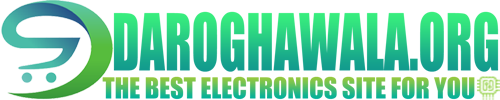







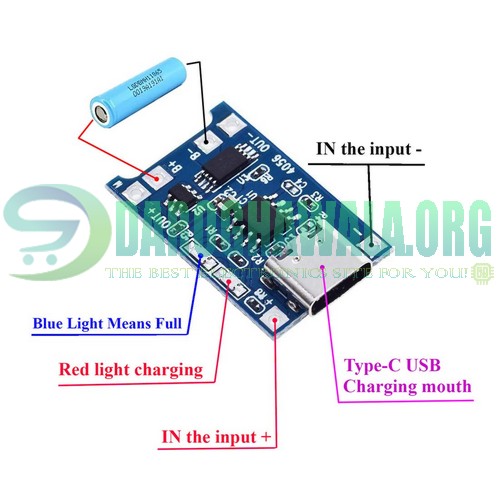











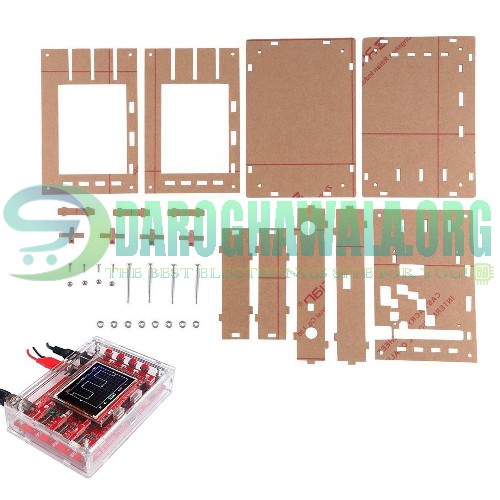

Working best
very best quality